This guide will only cover how to install Umod Plugins
IcedHost does not support or cover setting up/configuring your plugins.
(Please refer to the plugins Documentation page for setups/configurations)
Steps
- Navigate to the Startup Panel.
- Go to Valheim Umod.org to find all the latest releases.
- In the bottom right inside the field (Plugins) Type the plugin (or) plugins name you wish to install.
- So for example Max Players would be MaxPlayers and Auto Save would be AutoSave
(MaxPlayers) or multiple (MaxPlayers AutoSave) We Chose multiple, No Comma Required! MaxPlayers AutoSave
- Go back to Console, Restart! Done.